|
 |
The Sales
form is an extremely powerful and versatile utility. This form
allows you to enter sales with an unlimited number of line
items. Additionally, you can specify delivery information,
payment terms, lookup products in stock to add as line items, record
notes that can be optionally printed on the invoice, enter customer
payment or account charge data, specify a different person or
company for Bill To information (very useful for warranty work),
print or preview invoices and more. You can also lookup
previous sales for reference or to reprint an invoice.
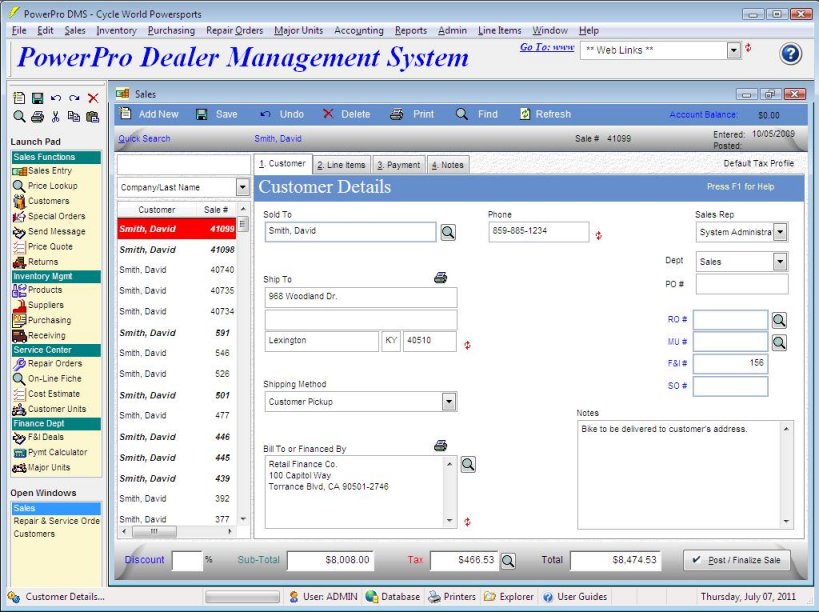
Everything you
need to quickly process sales is right at your fingertips. The
Customer Name, Phone, Ship To, and Bill To information is
automatically filled-in from the customer database! The Ship
To and Bill To can be different if desired. You can specify
the Shipping Method and enter reminder notes if needed.
Notice the RO#,
MU#, F&I# and SO# fields.
 | RO# is present
when this sale was generated as a result of a Repair Order or
Service Ticket |
 | MU# is present
when this sale is associated with a Major Unit (big ticket item
such as car, boat, motorcycle, ATV, snowmobile, etc..) |
 | F&I# is
present when items are being financed. This is the Finance
Contract Number |
 | SO# is present
when this sale is delivering an item that was backordered
(Special Order Number) |
PowerPro allows
you to easily sell Major Units, Parts, and Accessories on the same
invoice. Even if an invoice was generated from a Repair Order,
additional line items can be added as needed when the customer picks
up their unit.
As line items are
added, the Sub-Total, Tax and Total are automatically
calculated. Additionally, for Special Order items, the proper
Deposit amount is automatically calculated. Special Order
items and Delivered items are handled on the same invoice. Up
to three different taxes can be defined to handle most any
situation.
The MicroFiche
Interface allows line items to be added directly to an invoice from
both FicheFinder and PartSmart with the click of a button.
When a sale is
posted, two copies of the invoice are printed automatically, one for
the customer and one for your accounting records if desired.
The second copy of the invoice can optionally be sent to a different
printer, one that sits in the back office!
PowerPro also
supports barcode scanning and printing. We can recommend
affordable high quality barcode scanners and printers that allow you
to further optimize the processing of counter sales.
Cash drawers are
also supported. The cash drawer is automatically opened when a
sale is posted. Plus, detailed reports let you know the amount
of cash that should be in every drawer at the end of the business
day.
It's
easy with PowerPro!
|
 |
|
Sales Processing |
| Sell Parts, Accessories,
Major Units and Labor with ease, all from the
Sales form. |
|
 |
| Detailed
Reports |
| Detailed sales reports can
help you understand what you are selling and when!
Our cost accounting allows you to
understand exactly what you are making off of each
sale!
|
|
 |
 |
Copyright [2021]
[SoftCom Technologies]
All rights reserved |
|
 |
|
