PowerPro
is designed to assist business owners with tracking and managing
inventory. As items are sold, Units In Stock are automatically
adjusted in real-time. Additionally, when new inventory is
received into the system, with the click of a button stock levels
are automatically adjusted real-time.
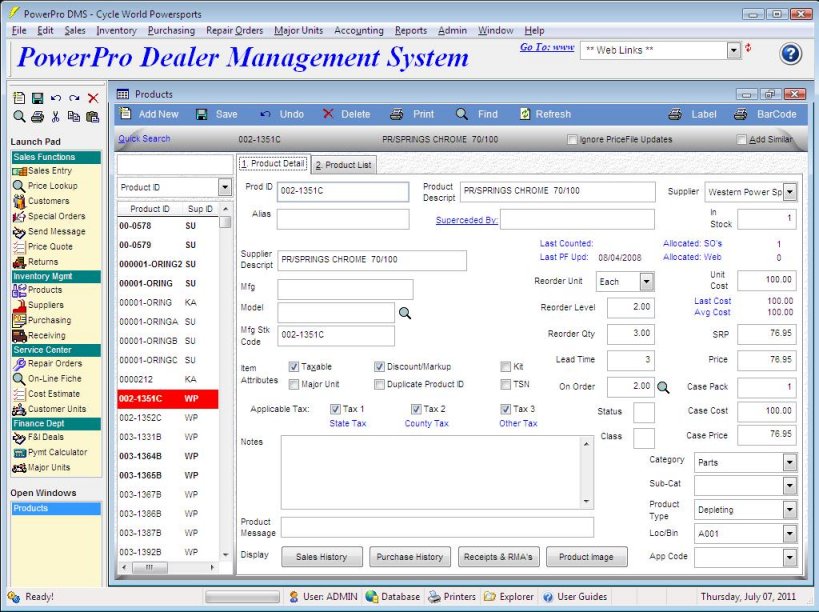
If the vendors
you purchase inventory from make their price file catalog available
in electronic format, SoftCom will convert this file into a format
that is compatible with PowerPro so it can be directly
imported. This saves a considerable amount of time when first
establishing your inventory. Additionally, through our
electronic price file subscription service, you can ensure your
inventory costs and prices are always up to date.
The Products form allows you to enter and configure each inventory item.
Keep in mind that much of this information will come from your
supplier's price file. You can also optionally select an Image
for each item and enter free-form text in the
Notes field.
The Sales &
Special Orders pushbutton will list every Sale and every Special Order on which a
particular product has ever appeared. Never again will you not
be able to determine which customer ordered or purchased a particular
item. The same feature is available for product Receipts
and RMA's. With PowerPro, its easy!
What about all
those sales you lost because you didn't have a particular item in
stock? PowerPro will track that for you and provides a report
to let you know what items you should consider stocking and how
many.
The Products form
allows you to do many things such as:
 | Specify a
Reorder Level, Reorder Quantity and the Reorder Unit |
 | Track how many
items have been committed to Special Orders |
 | Track the
quantity On Order and In Stock |
 | Indicate if an
item is Taxable, a Duplicate, a Major Unit, or a Kit |
 | Specify a
Location and a Product Category |
 | Specify if an
item is Depleting. Non-Depleting items do not get reordered |
 | Specify a
Product Message that is displayed whenever a product is sold |
In addition,
PowerPro has the capability to perform mass price updates to all
products or a subset of products. For example, you can easily
increase or reduce the price of all products from a specific vendor
by 10% with the click of a button.
For those special
promotions, you can define a sales price for any item and also
indicate a beginning and ending date. For the specified date
range, PowerPro will automatically use the sales price and then
revert back to the normal price once the sale date has passed.
When you receive
inventory, you can print barcode labels and/or regular product
labels for all items as they are entered. And, receiving inventory is
a snap. PowerPro remembers what you ordered and how many of
each item. When you select the Purchase Order to receive
against (optional), each item is automatically added to the
receiving ticket. If not all items are received at once,
simply delete or zero-out those items.
It's easy with PowerPro!
