PowerPro
provides an extensive reporting and query capability for tracking
all aspects of your business. There are many pre-defined
reports (over 400) that are ready to run. Most reports should
be sufficient to meet your needs. However, you can modify any
and all reports if desired. For example, you can place
your company logo on the invoice. This is a simple process
that only takes a minute or two. Additionally, the Query
Creator allows you to define an unlimited number of queries that can
be displayed on-screen, sent to an Excel or text file and printed,
or that can provide the data feed for a user-defined report.
New reports and queries are easily added into PowerPro. The
Sales Reports & Queries window is shown below.
Here are a few of
the pre-defined reports:
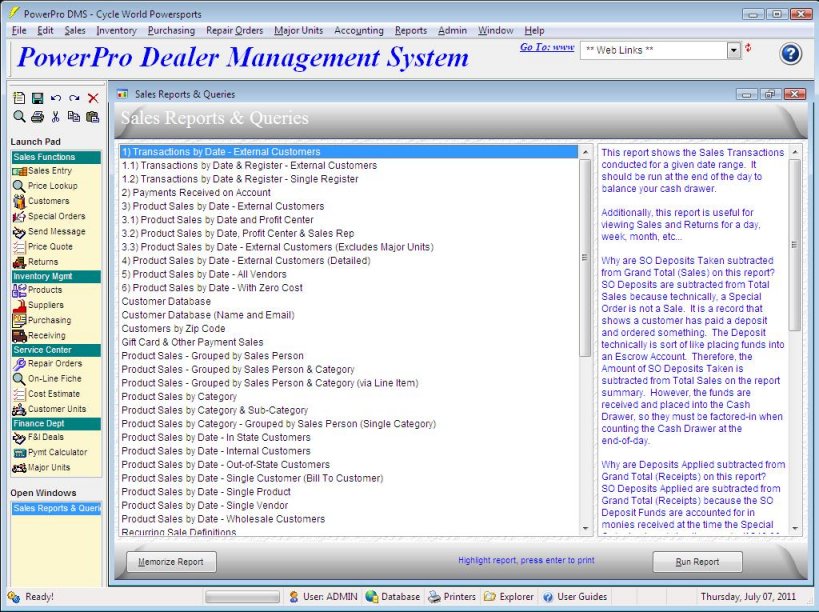
As you can see,
PowerPro has an extensive list of reports. Additionally, new
reports and queries are easily defined by the end-user as well as
SoftCom Technologies. Incorporating new or enhanced reports
into the system is extremely easy. With PowerPro, you can feel
confident in knowing the reporting capabilities are comprehensive
and expandable as your needs dictate.
Let's not forget
about security. The report list for each module can be restricted so
that only authorized users can gain access. Additionally, an
authorized user list can be defined for each individual
report. This ensures your sensitive business data is
protected.
PowerPro also includes several Charts that allow
you to visually analyze your dealership's financial performance as
well as compare sales and cost data by day, month, week, year, etc.
Multiple charts can be displayed simultaneously and any chart can be
printed and/or saved for inclusion in financial statements if
desired.

Additionally, most charts can be displayed in
several formats including: Bar Chart (Shown Above), Pie Chart, Line
Chart, etc...
It's
easy with PowerPro!
