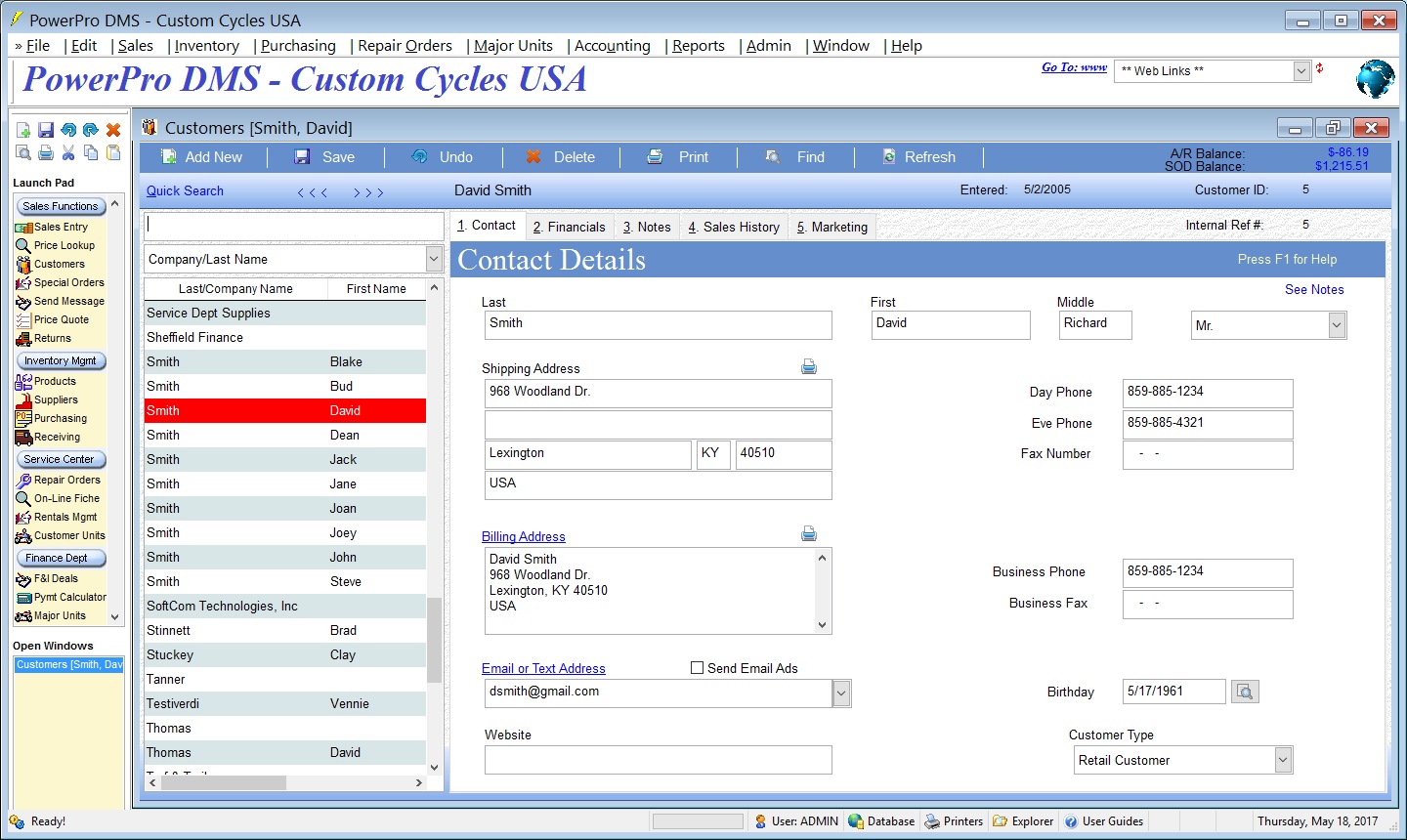
Customers
are the life-blood of your business. PowerPro helps you with this
critical asset via quick and easy Customer Relationship
Management.
PowerPro allows
you to maintain a database of all your customers so that you can
easily track names, addresses, phone and fax numbers, an email
address, tax information and more. When a sale is entered, the
customer information is automatically placed on the invoice.
The same is true for Repair Orders, Special Orders, Estimates,
etc...
As you can see,
the customer screen allows you to track many details about each
customer. You can easily track both businesses and individuals
from a single location. And, finding a specific customer takes
only a few seconds with the quick search capability.
PowerPro tracks
Financial Information about each customer including a Price Level
for calculating discounts, Payment Terms, Tax ID, Deposit
Requirement on Special Orders, and Charge Account data.
The Notes field
allows you to enter an unlimited amount of free-form text about each
customer. This can be anything you wish including alternate
contact phone numbers and names, specific requirements when filling
a customer's orders, a record of phone conversations, etc...
Under Sales
History, you can quickly review every sale for a given customer, the
total of each sale, and the grand total of all sales. This is
very useful in determining how long a customer has been doing
business with you as well as their volume of sales
activity.
The Marketing
section allows you to specify particular areas of interest for each
customer which can in turn be utilized in promotional mail-outs and
email marketing.
With PowerPro, managing your customers is easy!
